An Example Diagram of Automated Marketing System That Actually Makes Sense
Stop guessing. Start automating. Here’s an example diagram of automated marketing system that shows how it really works—and how it can transform your business.
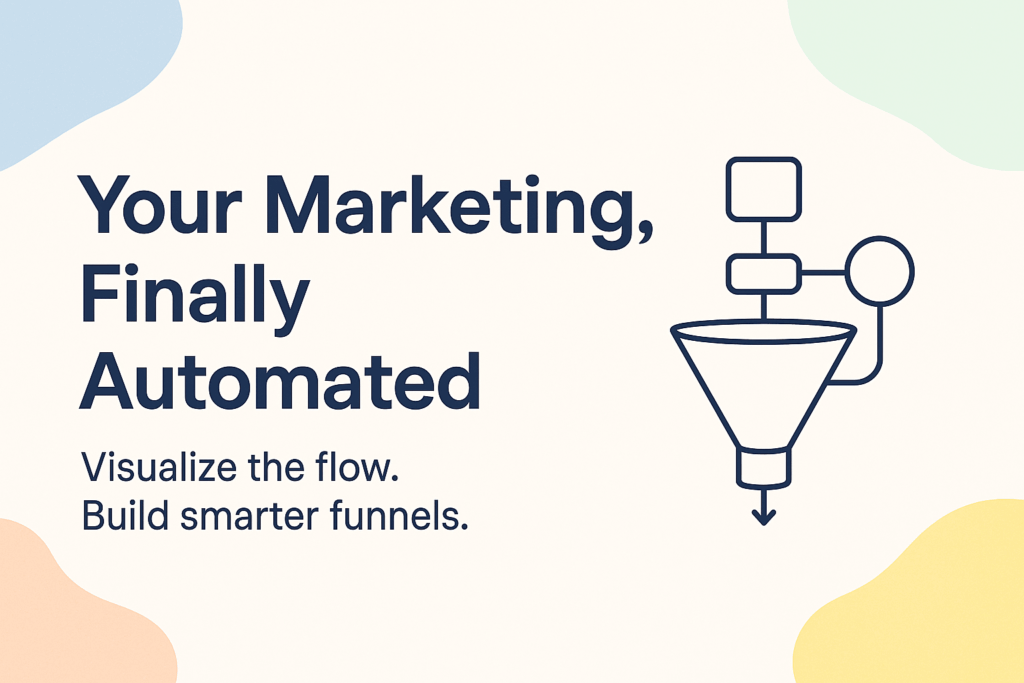
Welcome to the Machine (But the Friendly Kind)
Let’s be honest—when someone says “automated marketing system,” you probably picture an overly complex web of tools, triggers, data flows, and customer journeys that only a robot could love.
It sounds cold. Unreachable. Maybe even a little scary.
But what if we told you that automation isn’t about replacing humans—it’s about freeing them?
Imagine this: your leads are nurtured while you sleep, your campaigns adjust in real time based on behavior, and your team can focus on creative strategy instead of repetitive grunt work.
And yes—it all starts with a smartly designed marketing automation diagram.
This post walks you through a clear example diagram of automated marketing system, breaks it down into real-life steps, and shows you how to build one that works for your brand (without needing a PhD in AI).
Why You Need an Automated Marketing System (Spoiler: Sanity)
Let’s get a few things out of the way.
- You’re tired of doing the same campaign tasks manually.
- Your sales team says leads are cold—or worse, completely unqualified.
- You’re spending money on ads but not seeing consistent ROI.
- You don’t have a clear picture of how customers move through your funnel.
Sound familiar?
Here’s the good news
Marketing automation can solve all of that—if it’s set up the right way. A well-built system automatically captures and qualifies leads, triggers emails and ads based on behavior, segments contacts intelligently, hands off hot leads to sales at just the right time, and tracks everything across platforms effortlessly.
The best part? You can visualize the entire process with a smart diagram—like the one below.
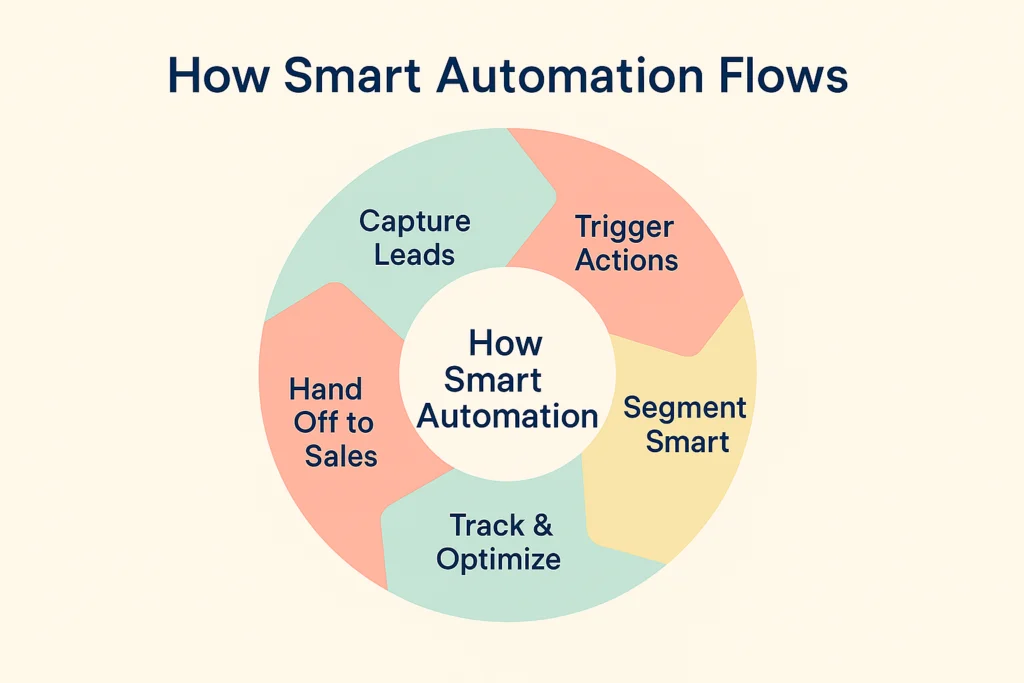
A Real-World Example Diagram of Automated Marketing System
Here’s a simplified version of an automation system that works beautifully for B2B, eCommerce, SaaS—even service providers.
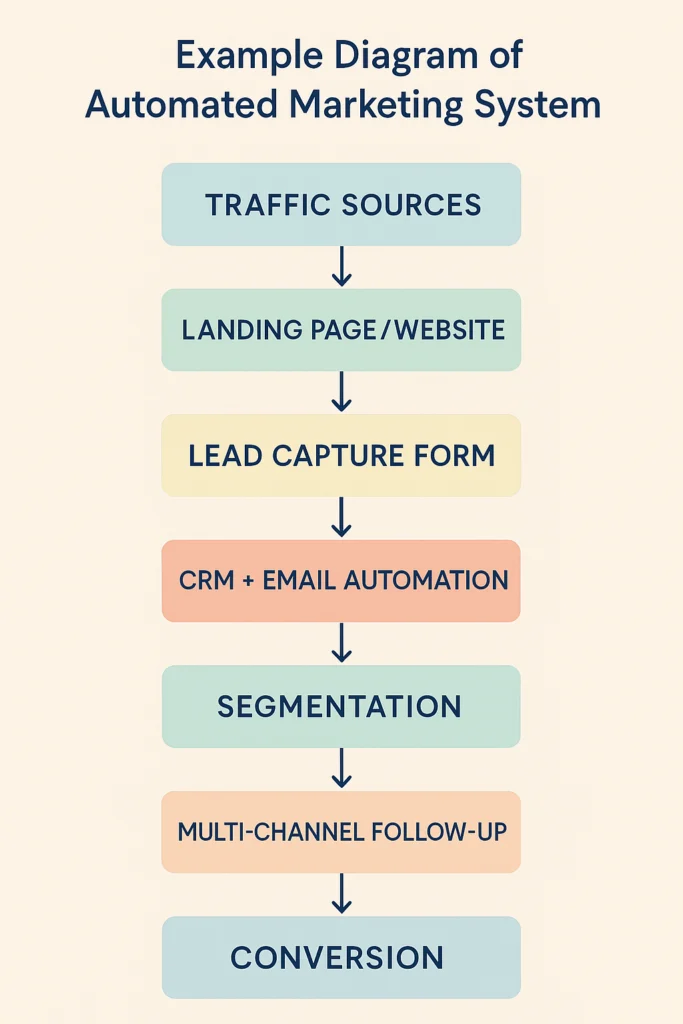
TRAFFIC SOURCES
├─ Google Ads
├─ Facebook / Instagram
└─ Organic Search
↓
LANDING PAGE / WEBSITE
↓
LEAD CAPTURE FORM
(email, name, preferences)
↓
CRM + EMAIL AUTOMATION
├─ Welcome Series (0–7 days)
├─ Nurture Drip (7–30 days)
├─ Behavior-Based Triggers (clicks, views)
└─ Lead Scoring System
↓
SEGMENTATION
├─ High Intent (→ Sales Team)
├─ Mid Intent (→ Retargeting Ads)
└─ Low Intent (→ Educational Content)
↓
MULTI-CHANNEL FOLLOW-UP
├─ Retargeting Ads
├─ Email
├─ SMS
└─ Sales Call (for qualified leads)
↓
CONVERSION
└─ Purchase / Demo Booked / Signup
Let’s Break It Down: Each Stage Explained
This is how people first find you. Whether it’s:
Google Ads for specific intent-based keywords
Facebook/Instagram ads for top-of-funnel awareness
Organic search (from your blog—like this one!)
Automation starts here by tagging where people come from. This data flows downstream to help personalize their journey.
Pro Tip: Use UTM parameters to track every source. Automation tools like HubSpot or ActiveCampaign can pick these up automatically.
You need more than a pretty landing page—you need one that converts.
That means:
Clear, compelling CTA (Call to Action)
One focused message per page
Lead capture forms that are short and frictionless
Once a user submits the form, they’re automatically pushed into your CRM and added to an automation sequence.
No more copy-pasting emails. No more messy spreadsheets.
This is where the real magic happens.
Using tools like ActiveCampaign, Keap, or HubSpot, your system sends:
A welcome email series with value-driven content
A nurture sequence that builds trust over time
Behavior-triggered emails (e.g., if they click a product, send a case study)
Lead scoring to measure engagement and readiness
Every click, open, and visit updates the user’s score. And that score determines the next move.
Your contacts shouldn’t all get the same treatment. Automation lets you segment dynamically:
🔥 High-scoring leads → passed to Sales for personal outreach
🤔 Medium scores → retargeted with conversion ads
🧊 Low scores → kept warm with educational emails
This system ensures your sales team only talks to leads that are actually ready to buy.
And the rest? They keep moving down the funnel—automatically.
Modern marketing isn’t linear. Automation helps you show up everywhere your leads hang out:
Retargeting ads on Facebook, YouTube, and Google
Personalized email campaigns
SMS nudges
Even automated scheduling of calls when the lead is hot
If they click on an email but don’t buy, they might see a YouTube ad tomorrow. If they revisit the pricing page? Boom—instant follow-up email.
It’s not creepy. It’s smart.
The holy grail. Whether your goal is a:
Purchase
Booked sales demo
Account signup
Consultation
…the system is designed to make it as easy as possible for users to take action when they’re ready.
And because you’ve tracked everything, you’ll know exactly what worked—and what didn’t.
Building Your Own Automated Marketing System (Without Burning Out)
If you’re overwhelmed just reading this, take a deep breath. You don’t need to build the whole thing overnight.
Here’s how to get started:
Map Your Funnel
Use our diagram as a starting point. Clearly map out your specific journey—from where leads come in, to how they're nurtured and converted. Visualizing this early helps you spot gaps and set priorities.
Choose a Platform
ActiveCampaign, ConvertKit, HubSpot, and MailerLite are excellent tools depending on your budget, audience size, and automation needs. Don’t overthink—just pick one and learn by doing.
Start Small
Launch with a simple opt-in form, lead magnet, and a 3-email welcome series. You don't need complex automations to get results. Just getting started builds momentum.
Layer In Segmentation
Use tags, lead scores, and behavior (like clicks or views) to create smarter email journeys. This ensures your subscribers feel understood, not spammed.
Track & Iterate
Look at open rates, click-throughs, and where leads drop off in the funnel. Use that data to test subject lines, offers, or email timing. Optimization never stops—but it gets easier.
Why a Diagram Changes Everything
A diagram doesn’t just look good in a slide deck.
It helps your entire team (marketing, sales, leadership) understand how customers flow through your system. It makes gaps obvious. It inspires better campaigns.
And yes—it keeps you sane when things get complex.
So don’t skip it. Draw your own. And build from there.
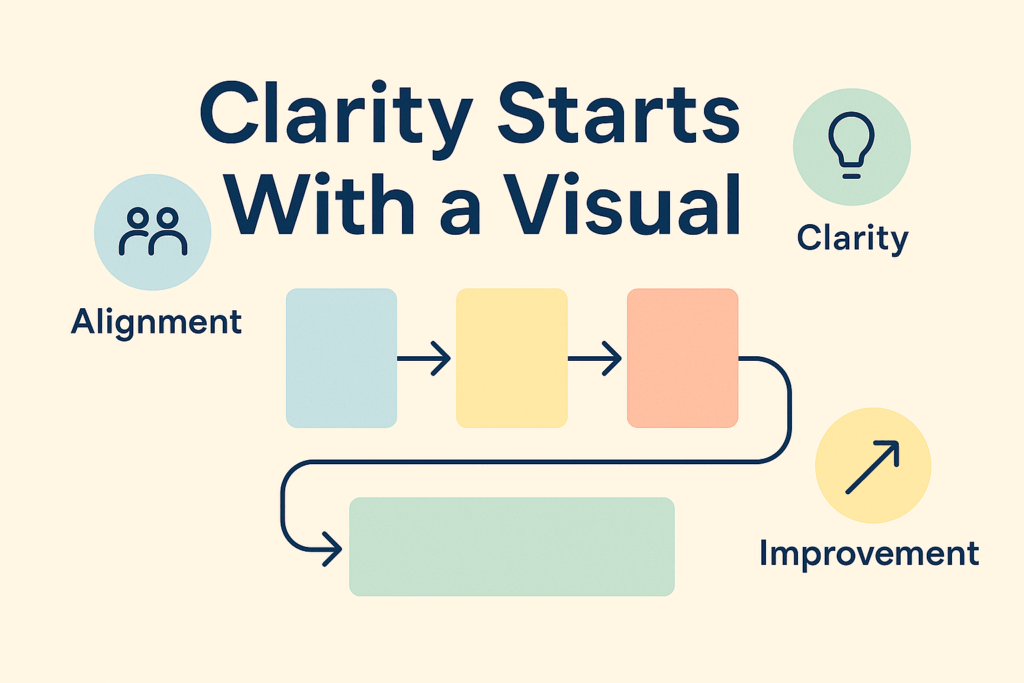
Start with the Right Example Diagram of Automated Marketing System
You don’t need to be a tech wizard to create a beautifully automated system. You just need a map—and a mindset that says, “I don’t have to do it all manually anymore.”
This example diagram of automated marketing system shows that automation doesn’t have to be cold or complicated. It can be personal, helpful, and human—when built with empathy.
So go ahead. Take a marker, sketch it out, and start connecting the dots.
Because once your system runs on autopilot, you get to focus on what you do best: being creative, strategic, and—most importantly—human.